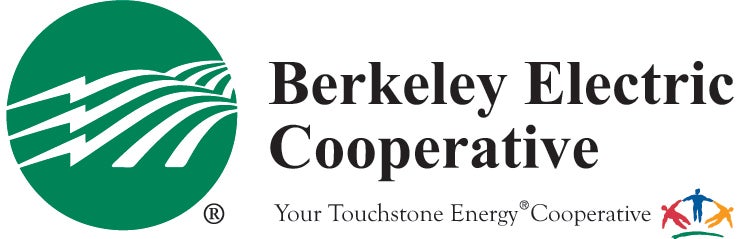In order to register to vote at the Annual Meeting, members must present their I.D. and a copy of the Annual Meeting notice that was mailed to their service address. In place of the paper copy, members may also download the Annual Meeting notice letter from Smarthub to their mobile device.
In order to download a copy of the letter, first log-in to your Smarthub account and select "More" at the bottom right. Then click on "Documents" and open the "Annual Meeting Notices." Click on your account number and then select the PDF with the bar code. When you drive-up to register be sure to show us your ID and zoom your phone in to the bar code on the letter.
Please remember that all registration and voting is drive-thru only and Berkeley Electric Cooperative will be observing COVID-19 safety protocols. We request that members wear face coverings, if possible. Full details regarding the Annual Meeting are available.